Tutorial
1. General
To install new interface, copy the _Interfejs Interface folder's content to the Data folder in the main Emergency 4 folder. The _Interfejs Interface folder can be found in the Mod's folder.
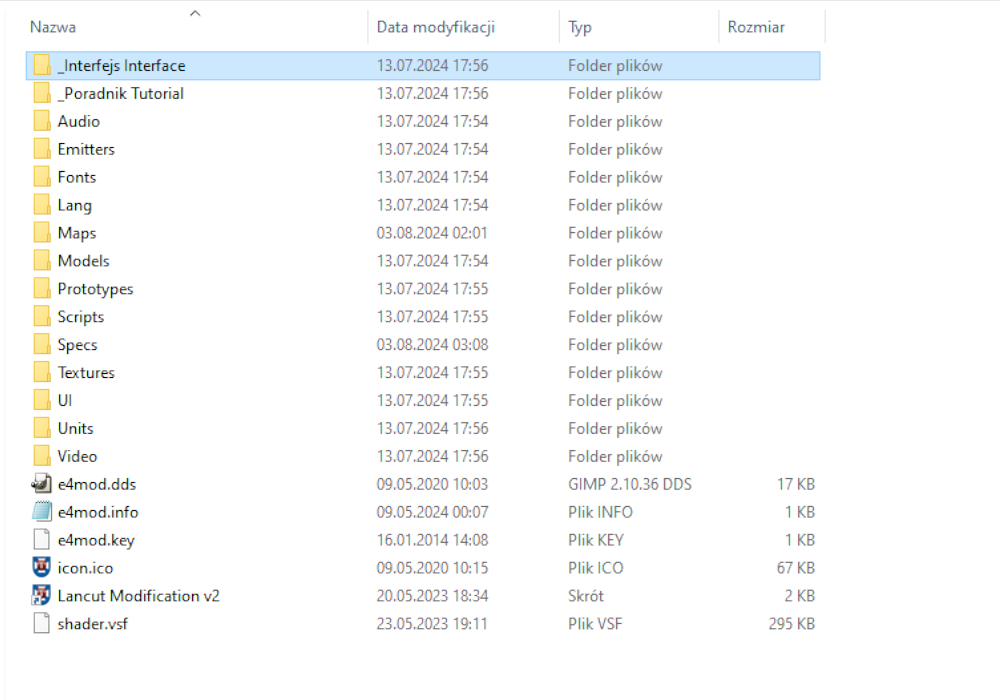
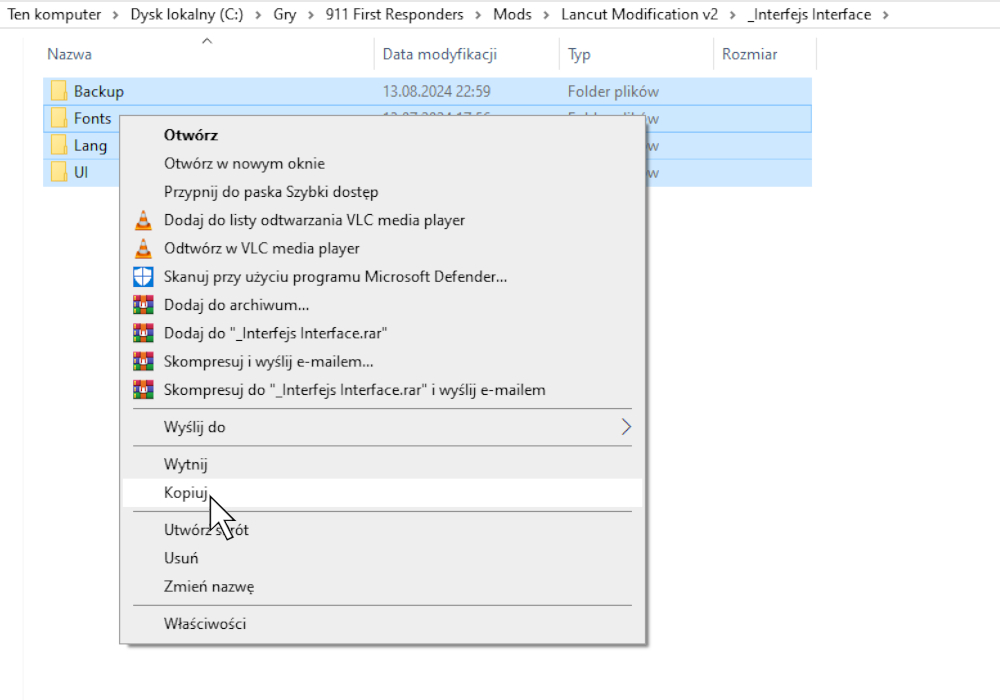
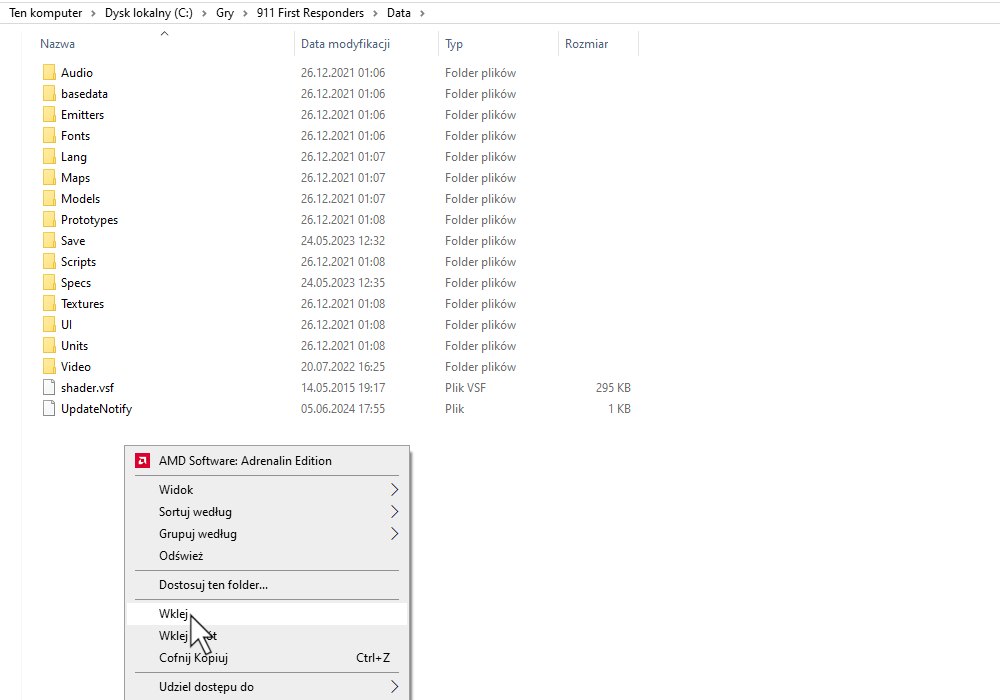
Recommended game difficulty -
medium.
To alarm firefighters, you need to select the dispatcher.

To send vehicles that you want, you need to select their icons and click on the bell.
1. Sends firefighters back to their rooms
2. Opens/closes the roof
3. Turns on/off the lights
4. Resets bugged traffic
5. Resets bugged sounds
6. Resets bugged vehicle's/person's commands (
you need to hold left shift and click on the vehicle/person)

1. Turns the engine on/off (to turn on the engine and move the vehicle, there need to be a person inside)
2. Working lights
3. Equips firefighters with a SCBA
4. Equips a firefighter with a chief's vest
5. Closes the shutters
6. Parks the vehicle
7. Checks the water level
8. Light mast
9. Warning lights bar
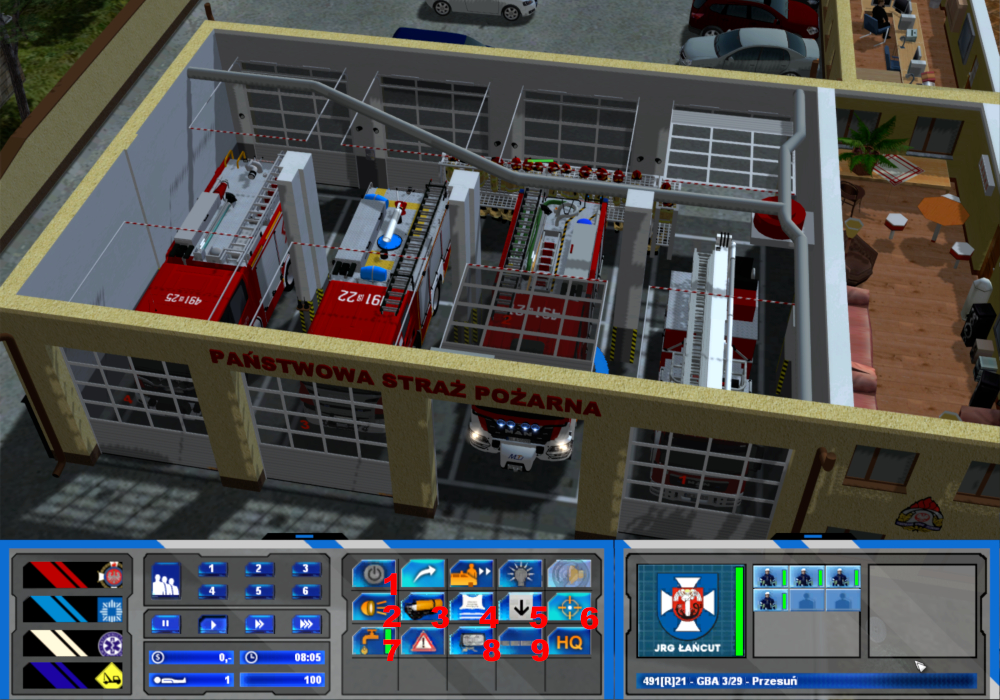
1. Warning board
2. Patrolling the map

To alarm paramedics, you need to select the ambulance on the map and click on the bell. The R01 06 ambulance can be alarmed only between 7AM-11PM.

While alarming vehicles from outside the map, you need to select a target for them when a message shows up. It is recommended to use the button on the left when alarming to avoid clicking twice.


With the park the vehicle command, you can select the exact spot, where you want the vehicle to park. You can rotate the spot (1) and then click (2), so the vehicle will begin parking. While selecting the spot, the vehicle's commands will be disabled. You can abort the action with (3).

To set up the ladder vehicle, you need to select the install command (1). There need to be a free firefighter nearby (cannot be holding any equipment). It need to be the same type of a firefighter that came with the vehicle.

If you want to set up a ladder vehicle on a tree/building, a right type of a firefighter need to be in the vehicle. If target will be too far for the ladder vehicle to set up, there will be a message. To deinstall the ladder vehicle, you need to exit the basket first.

In case of a deceased person, you need to take the body by the funeral home crew.

2. Equipment
1. Standpipe for underground hydrant
2. Wye
3. Chimney brush
4. Screen
5. Glass cutter
6. Stabilization blocks
7. Portable pump
8. Jump pad (available in a ladder vehicles and the 491[R]90)
9. Puts the hose on the ground in order to attach another one

1. Fire hose
2. Grass fire suppressor
3. Jaws of life
4. Chainsaw
5. Halligan tool
6. Medical bag
7. Spine board
8. Oil absorbent
9. Broom
10. Traffic cone

1. Hazmat suit
2. Drum pump
3. Barrel

1. Medical bag
2. Defibrillator
3. Spine board
4. Stretcher

1. Traffic cone
2. Medical bag

To put back in an equipment, you need to select the person and click on a vehicle. If you want to put back in a fire hose,
you need to hold left shift.

Shutters in vehicles will come up automatically. To close them, you need to select the vehicle and click on a firefighter (the person need to be idle and cannot be holding any equipment).

The same thing is in case of ambulances. To close the door, you need to select the vehicle and click on a paramedic.

An equipment laying on the ground need to be picked up and put back into a vehicle.

To extinguish a fire, you need to turn on the pump first. If you attached a fire hose to the vehicle, select a firefighter and click on the vehicle. If you go away from the pump with the firefighter, the pump will automatically turn off.

In order to put on/take off a SCBA, select a firefighter and then click on a vehicle
while holding left shift. Air outtake and the air level icon will come up automatically. When the air will come out, the firefighter will not be able to extinguish anymore and you should bring another crew. The air level is decreasing by 20%.

Air in a SCBA can be also filled up in the SPgaz vehicle.

Every vehicle has its own water level. In order to not run out of water, you need to build a water supply. To do this, you can use a hydrant. After attaching a hose to the vehicle, you need to select a firefighter and open the hydrant. If you want to detach a fire hose, you need to close the hydrant first.
You can also build a supply line from a another fire engine. After attaching a fire hose, you need to turn on the pump in the supplying vehicle. If the vehicle is already supplied, it cannot supply a another vehicle.
You can only detach a supply fire hose with the same firefighter type, as the one that attached the fire hose (the same type of gear). If you can't detach the fire hose, try with a different type of firefighter that is on the scene. Also make sure that the hydrant is closed.


A firefighter with a chief's vest and an officer are able to find hydrants nearby (1). Hydrants will be marked with an arrow.

There are only underground hydrants available. In order to use them, you need to use a standpipe first. After completing the mission, you can pick up the standpipe and put it back into a vehicle.

In order to use a wye, you need to put it on the ground and attach a fire hose from a vehicle to it.


After completing the mission, you need to detach the fire hose from the wye and pick up the wye in order to put it back into a vehicle.
You can only detach a fire hose from a wye with the same firefighter type, as the one that attached the fire hose (the same type of gear). The same thing is in case of a fire hose put down on the ground.

In order to be able to treat casualties, a person need to be holding a medical bag.

After setting down the screen, you can move it by using the commands.

In order to extinguish a fire with foam, you need to select a firefighter with a SCBA, get a fire hose and then get a medium expansion foam branch (1).
 In order to attach a fire hose to a vehicle, you need to click on a vehicle's cabin.
In order to attach a fire hose to a vehicle, you need to click on a vehicle's cabin.
3. Missions
After extinguishing a vehicle, you can disconnect the battery. To do that, first you need to open the hood with a halligan tool.


In case of a car accident you can use stabilization blocks, cut down the windows with a glass cutter and open the hood with a halligan tool in order to disconnect the battery.




If there is a person enclosed in the vehicle, you can treat them by using a paramedic, while firefighters are extracting them.

At the end, you need to remove the oil stains and glass by using an oil absorbent and a broom.


In case of a car accident and a traffic collision involving a truck, you can pump out the fuel by using the SRChem vehicle. In order to do that, you need to install a barell on the truck and then use a drum pump.


Next, you need to take the barrel with a tow truck.

In case of a car accident and a traffic collision involving a truck, you can take the truck by using the SCRd vehicle.

In case of a traffic collision, you need to open the vehicle's hood with a halligan tool, disconnect the battery and remove the oil stains and glass by using an oil absorbent and a broom.

If there is a injured person, you need to treat them and then take them to an ambulance.


In case of a load spilled on the road, you need to clean the road. The crates needs to be moved outside the road, the wood needs to be cut by using a chainsaw and the tree debris needs to be removed by using a broom. If there is an oil leak, you need to remove it by using an oil absorbent and a broom. You can also pump out the fuel with the SRChem vehicle and take the truck with the SCRd vehicle.


In case of a chimney fire, you need to set up a ladder vehicle to the chimney and enter the basket with a firefighter equipped with a chimney brush.


In case of a torn branch, you need to set up a ladder vehicle to the tree, enter the basket with a firefighter equipped with a chainsaw and cut the branch. Then, you need to cut down the branch laying on the ground.


In case of a torn off roof, you need to move the metal sheets away, set up a ladder vehicle to the building and secure the roof with a firefighter.


In case of a flooding, you need to pump out the water with a portable pump.

In case of a fallen tree, you need to cut down the tree with a chainsaw and remove the tree debris with a broom.

In case of a fire detector activation, you need to check if the area is safe and then turn off the fire detector with a firefighter.

In case of a chemical leak, you need to dispatch the SRChem vehicle, install a barrel, pump out the substance with a drum pump and take the barrel with a tow truck.


In case of an oil stain, you need to remove the stain with an oil absorbent and a broom. Then you need to take the broken vehicle with a tow truck. In case of an oil leak from the truck, you can pump out the fuel with the SRChem vehicle and take the truck with the SCRd vehicle.

In case of an aggressive person with a mental illness, you need to detain them by a police officer and take them to an ambulance.

In order to be able to reach some of the injured persons, you may need to use a firefighter to cut down the bushes with a chainsaw or open the door with a halligan tool.


In case of an injured person on a roof, you need to set up a ladder vehicle to the building, enter the roof with a firefighter and evacuate them by using the firefighter.



In case of a deceased person, you need to select a paramedic and click on them. The body will be covered with a bag which will prevent the mission from failing. Next, you can take the body by the funeral home crew.

4. Troubleshooting
If you suffer crashes, you can try use the EM4 Memory Patcher.
https://github.com/annabelsandford/em4_mem_patch/releases
You need to download the last version of EM4 Memory Patcher and fix the Em4.exe in the main Emergency 4 folder by using it.
Other known solutions:
-if your computer has 2 different graphic cards (for example Nvidia and Intel), you need to make sure that the Emergency 4 is launching with the one meant for gaming (for example Nvidia)
-if the game was working before and now it is not, you can try to download older graphic card drivers






















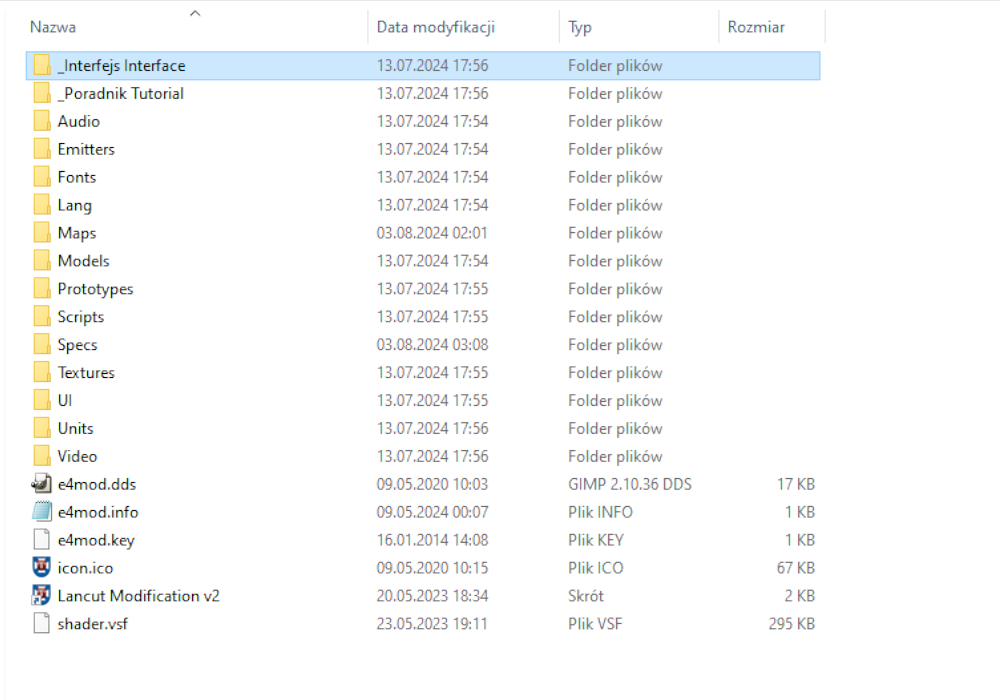
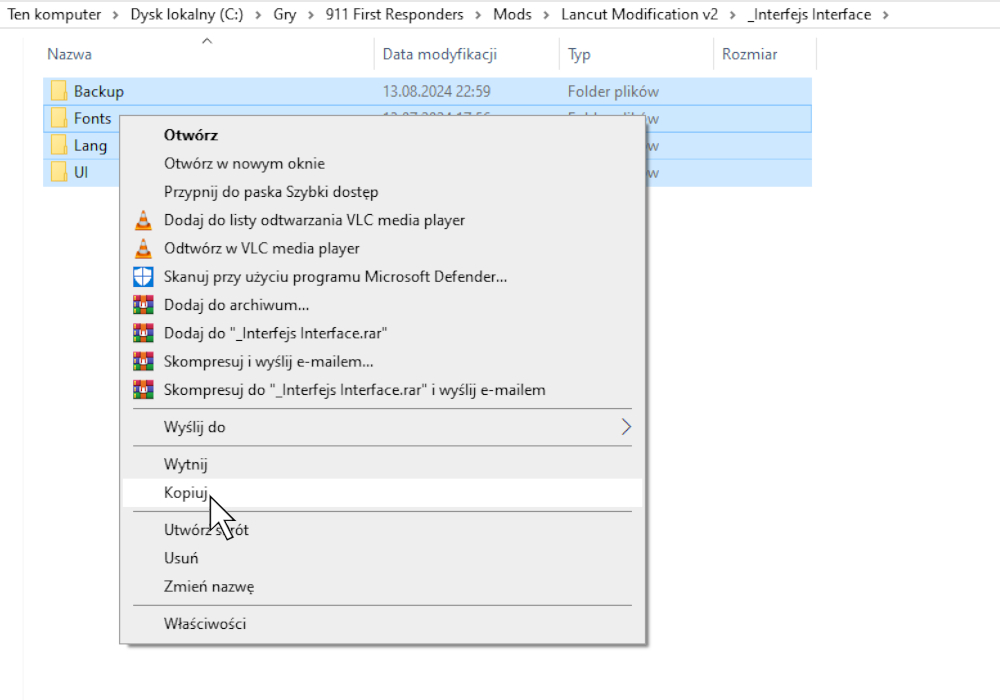
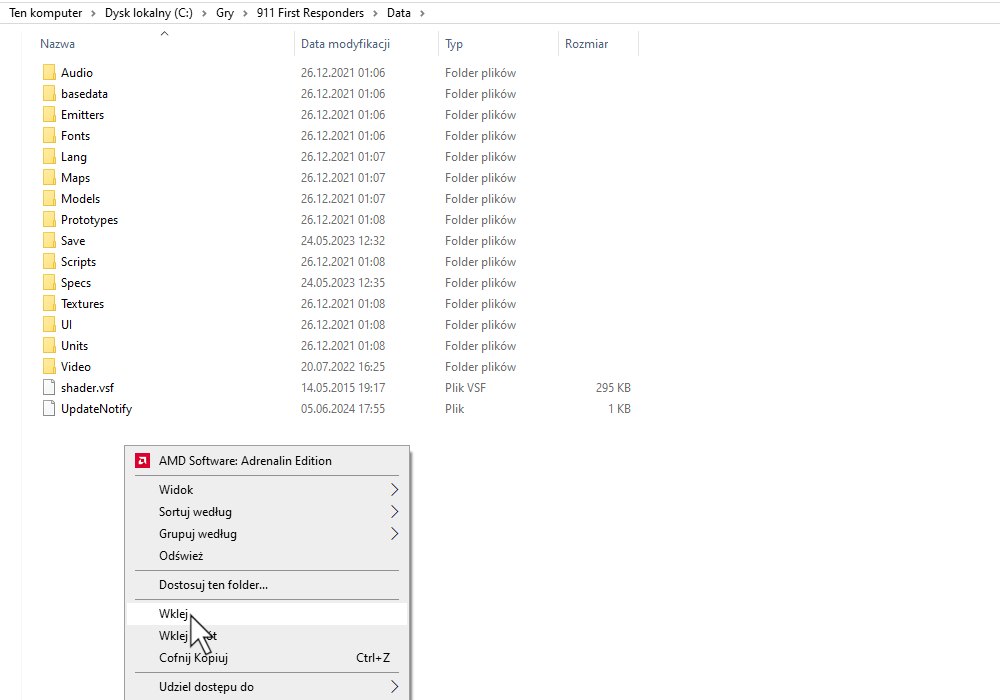


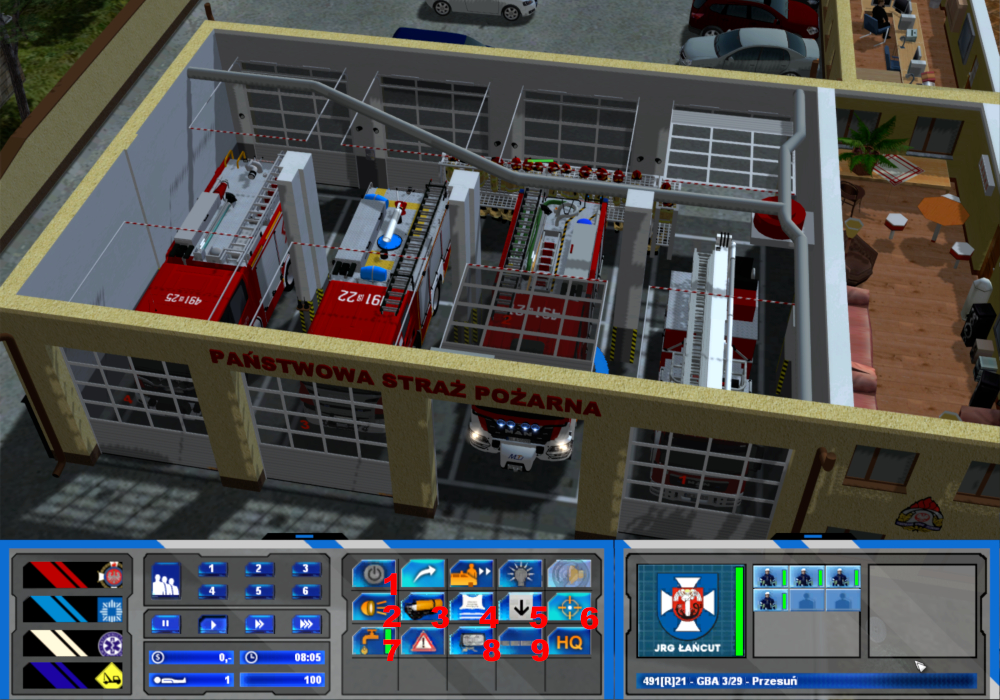



































































 Łańcut Modification
Łańcut Modification