English
Polski
Tutorial
1. General
Recommended game difficulty -
medium.
If you want to turn on siren and alarm firefighters, you need to select it. Siren is placed at top of the tower. You will see few commands.
1. Sends firefighters back to their homes
2. Launches siren
3. Launches sound of another nearby voluenteer fire brigade
4. Launches light in the fire station
5. Opens/closes roof on the fire station

When you click on this box, you will see commands that imitates dispatch sounds. Every command is for different type of event.

When you have alarmed the firefighters, next thing you need to do is to open the gates. To do that you need to select alarmed firefighter in civil clothes and place cursor on vehicle behind gate. Then click on this vehicle by
holding left shift. Do the same when you want to close the gate.
When you have opened gates that you wanted, you need to gear up your firefighters. To do that you just need to select firefighter and click on vehicle GBA or SLRt (look at Jednostki).

When you have geared up by SLRt vehicle, shutter will come up. Before you drive this vehicle, you must close it. Do to that select vehicle and click on firefighter.

Before driving vehicle, you need to turn up engine by using command 3. When you click command 1 GBA vehicle will drive out to front of fire station. When you use command 2 you will see current water level in vehicle.

If you want to drive out with SLRt vehicle, first you need to drive out to front of fire station with SLOp vehicle.

If you want to close the shutters you need to select vehicle and click on firefighter.

Command 1 installs lightmast. Command 2 launches directional lightbar. It returns civil cars. Command 3 gears up 2 firefighters with SCBA.

After returning to firestation you need to undress firefighters. To do this you need to select firefighter, click on command 1 and on vehicle. Then you can close the gates and send firefighters to their homes. You shouldn't do this while firefighter is closing the gate because it will not be completly closed.

Idle time between events can be long. There is so because it's voluenteer fire brigade and events can't spawn one by one. You can just set game speed at 3 and wait.
2. Equipment
1. Spineboard. You can use it on victim.
2. Tłumica. It serves to supress grass fires.
3. Sorbent. It's backfilling the oil stain.
4. Broom. It serves to sweeping backfilled oil stains and branches in falled tree event.
5. Glas-master. You can cut windows in jammed wrecks with it.

1. Hooligan. Replaces axe.
2. Medium foam branch. You can extinguish with foam by using it.
3. Mobile lightmast.
4. SCBA breathing on/off. When you turn it on, you will have air level icon in equipment.
To put down equipment you need to select firefighter and then click on vehicle. If you want to put down firehose, you need to
hold left shift.

3. Fire
To extinguish fire first you need to turn on pump. You need to select firefighter and click on vehicle but only when vehicle has firehose attached. When firefighter leave pump, it will automatically stop.
When you want to gear up or leave SCBA you need to select firefighter and click on vehicle by holding
left shift. Then you can turn on SCBA breathing. If you want to recharge air you can just leave SCBA and put it on again. You can also use SPgaz vehicle (look at Jednostki). When you selected firefighter with SCBA, click on this vehicle. Firefighter will go and recharge air. Air is reducing by 20%, so you will not see instantly that air is reducing.

Every vehicle has it own water level. You need to make water supply, so it won't fall to 0. You can do it by using hydrant. You need to attach firehose to hydrant and then to vehicle. Next you need to activate hydrant by selecting firefighter and clicking on hydrant. When you want to detach this hose from vehicle, first you must deactivate hydrant by doing the same thing.
You can also do water supply from another vehicle.

If you want to extinguish with foam, you need to gear up firefighter with SCBA. Then attach firehose to vehicle and select foam branch from equipment. Now when you will extinguish car or something, foam will come up but only when you tell firefighter to extinguish. If he will do it automaticly, there will be no foam.

Command 1 is wye, command 2 puts down hose, so you can attach another hose. You can pick up wye or hose only with type of firefighter that installed it. So when you put wye with firefighter with SCBA, you need firefighter with SCBA to pick that up.
 If you want to attach hose to vehicle, click on cabin. In some vehicles clicking at their backs may not work.
If you want to attach hose to vehicle, click on cabin. In some vehicles clicking at their backs may not work.
4. Car accidents
If you have car accident, first thing you should do is to unhook the battery. To do that select firefighter and click on wreck. If vehicle has enclosed person in it, you can cut windows. To do that select glas-master from equipment and click on wreck.

When you have dead person choose paramedic and click on body. Victim will be covered with black bag. When you do it mission won't be failed. Then you can pick body with caravan.

If you have event with oil stain you need to fill up stain with sorbent, clear it up with broom and pick car with car carrier. When you have fallen tree event you need to cut it with chainsaw, clean branches with broom and
pick up car parked nearby.

 Warning In accidents with oil stains, fallen trees and car collisions you shouldn't look at amount of victims on HUD. Cars in this events can't be cut with jaws, you just need to pick them with car carrier. These are events that are not car accidents but collisions. When you have them you need to unhook batteries, clean oil stains and pick wrecks with car carrier:
Warning In accidents with oil stains, fallen trees and car collisions you shouldn't look at amount of victims on HUD. Cars in this events can't be cut with jaws, you just need to pick them with car carrier. These are events that are not car accidents but collisions. When you have them you need to unhook batteries, clean oil stains and pick wrecks with car carrier:


 In event with pedestrian hit by car you also shouldn't look at amount of victims. This car also can't be cut, you just need to pick it with car carrier.
In event with pedestrian hit by car you also shouldn't look at amount of victims. This car also can't be cut, you just need to pick it with car carrier.


























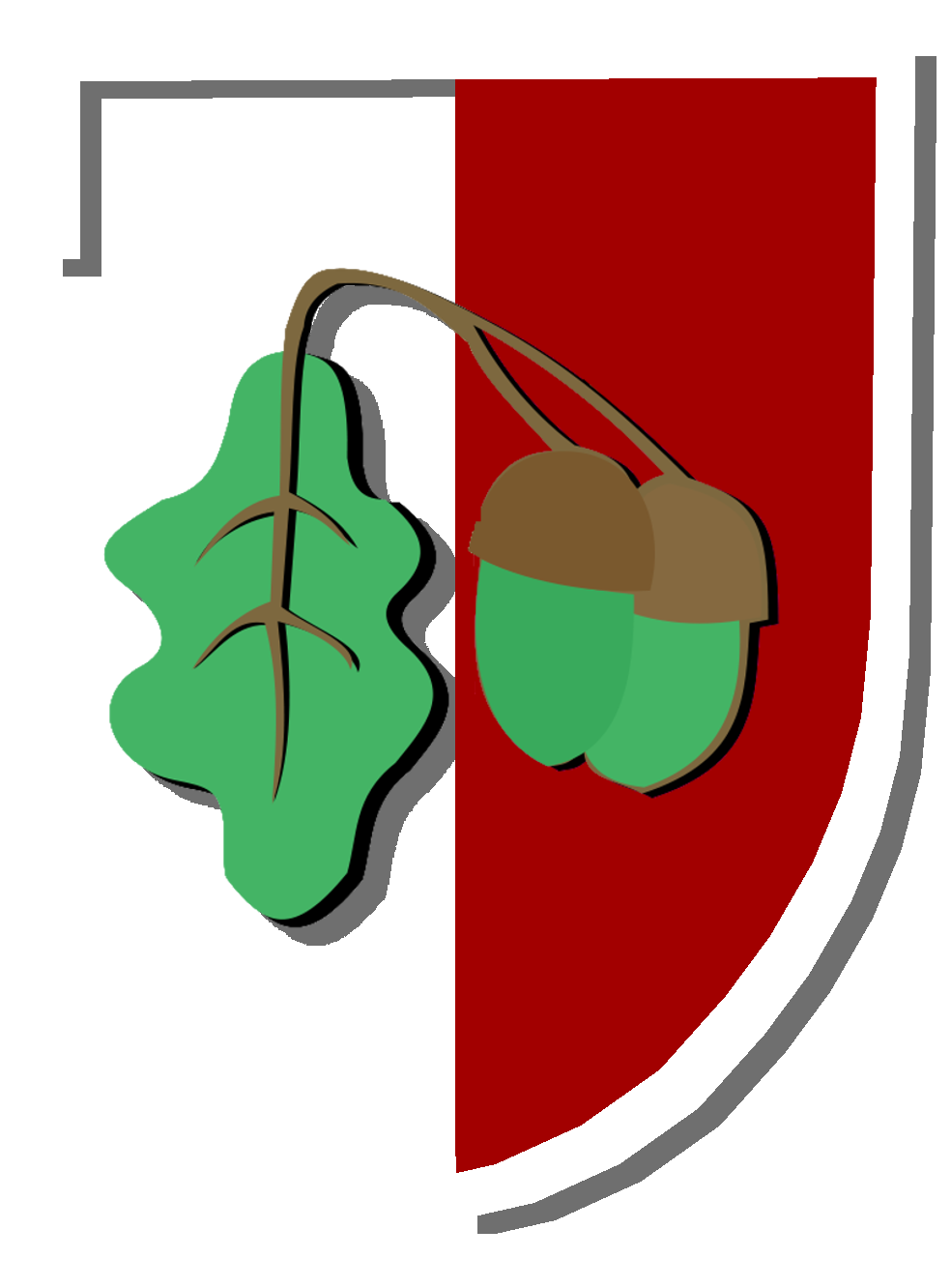 OSP Żołynia Modification by Piotr Pawlikowski
OSP Żołynia Modification by Piotr Pawlikowski